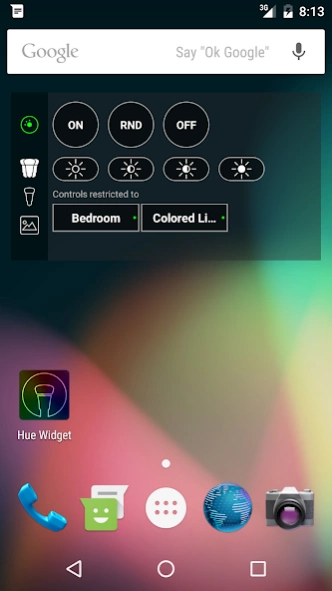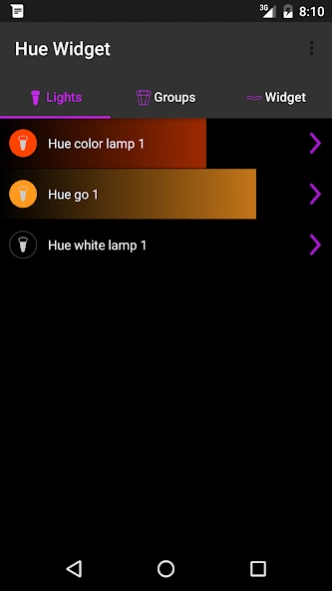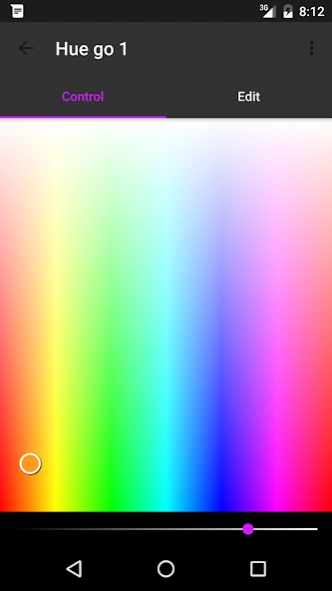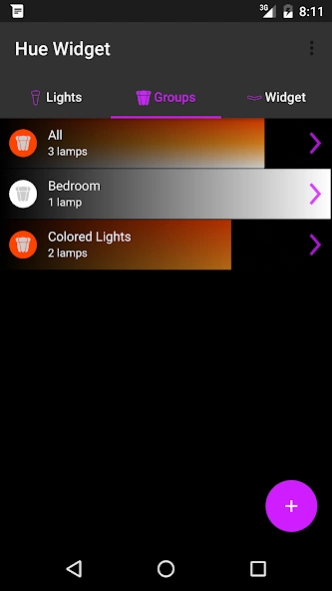Hue Widget 2.1.3
Continue to app
Paid Version
Publisher Description
Hue Widget - Hue Widget - The Philips Hue control for everyday life.
Hue Widget - The Philips Hue control for everyday life.
Turning on or off of your Hue lights has never been so easy. Just select a group or light, and your actions are limited to this. The integrated brightness control provides you for every situation in your daily life an appropriate brightness level. So you can use your lights quickly as a nightlight, subtle lighting while watching TV, as normal lighting or very bright lighting. In addition, the widget contains a random button. Be inspired by the random button by leaving your Hue lights shine in random colors.
The app itself allows you to configure your widget. You can choose wether Lights, Groups or Scenes can be controlled via the widget. In addition, you can set which lamps, groups and scenes to be displayed in the widget.
Lights
Control your Philips Hue Lights fast and easy. Use the Widget to turn specific lights on or off. The app allows you to assign a color to your lights.
Groups
You can easy manage your groups. Create new groups or remove them. Do not worry if you use multiple devices to control your lights. The groups are saved on your Bridge and are available for all your devices. The app allows you to assign a color to your groups.
Scenes
The app shows you all the scenes which are stored on your Bridge. You can pick out your favorite scenes to display them in the widget.
About Hue Widget
Hue Widget is a paid app for Android published in the Food & Drink list of apps, part of Home & Hobby.
The company that develops Hue Widget is Marcel Dittmann. The latest version released by its developer is 2.1.3.
To install Hue Widget on your Android device, just click the green Continue To App button above to start the installation process. The app is listed on our website since 2021-03-12 and was downloaded 5 times. We have already checked if the download link is safe, however for your own protection we recommend that you scan the downloaded app with your antivirus. Your antivirus may detect the Hue Widget as malware as malware if the download link to com.blowfishlab.huewidget is broken.
How to install Hue Widget on your Android device:
- Click on the Continue To App button on our website. This will redirect you to Google Play.
- Once the Hue Widget is shown in the Google Play listing of your Android device, you can start its download and installation. Tap on the Install button located below the search bar and to the right of the app icon.
- A pop-up window with the permissions required by Hue Widget will be shown. Click on Accept to continue the process.
- Hue Widget will be downloaded onto your device, displaying a progress. Once the download completes, the installation will start and you'll get a notification after the installation is finished.